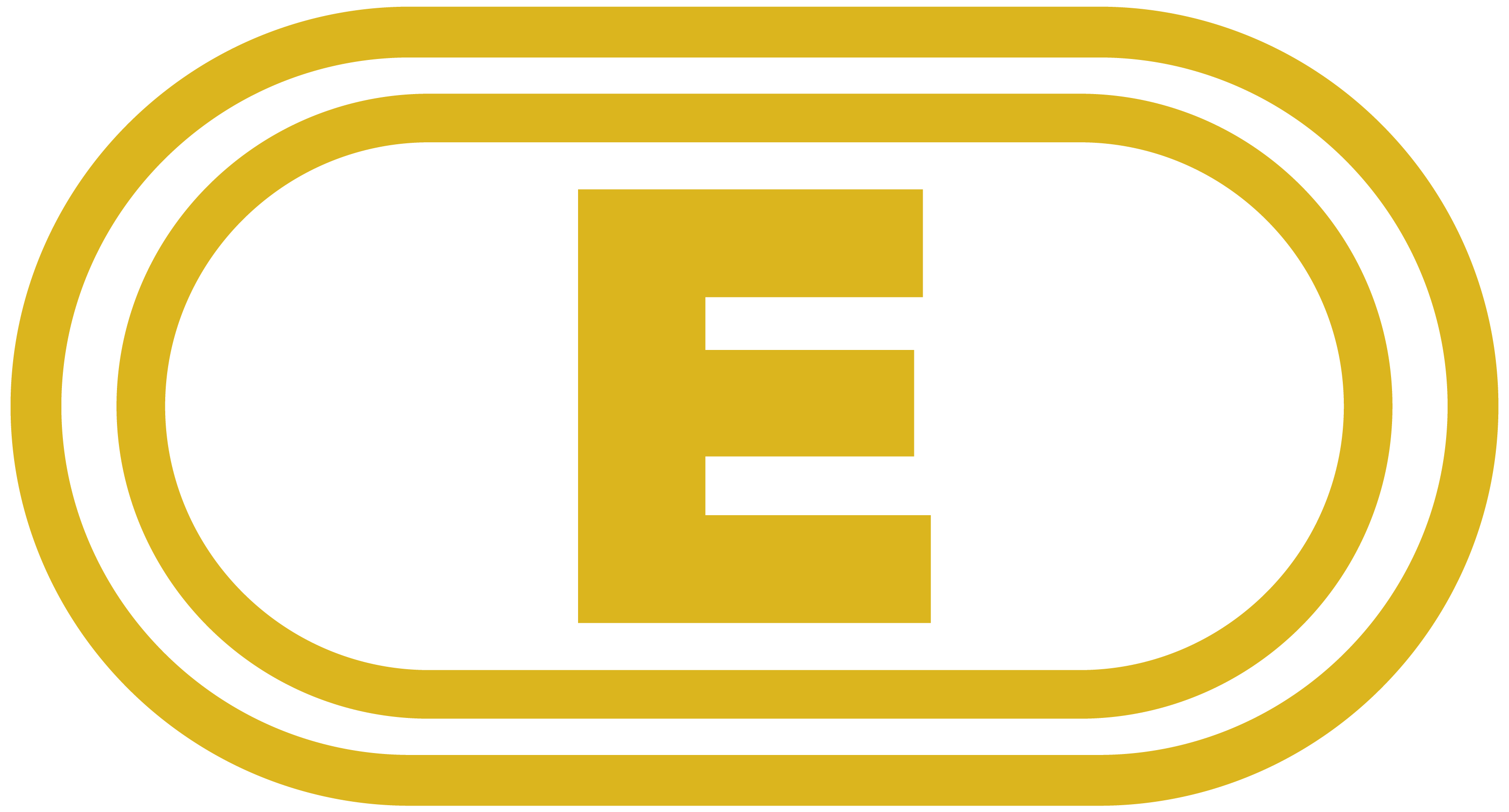As the holiday season quickly approaches, scammers have begun preying on holiday shoppers buying gifts early. According to the Federal Trade Commission, reports of online shopping fraud more than doubled in 2020, and for the first half of 2021, the numbers continued to be higher than pre-pandemic levels. Phishing attacks spike during the holiday season and it is important to be aware of these cybersecurity threats. Phishing attackers disguise themselves as a credible person or brand and trick you into revealing your personal information. It can be hard to avoid scams as advertisements frequently appear online, but consumers can take steps to protect themselves.
The Top 5 Ways to Prevent Phishing Attacks
- Know What a Phishing Email Looks Like
Many phishing emails are full of grammatical errors, misspellings, and odd capitalizations. Chances are, some of the phrases used will also be slightly off and the overall message will be unclear. A great tactic is to read the email out loud to determine if it makes sense and seems like it came from the sender. Additionally, images may be low resolution because scammers will cut and paste images onto their emails or messages to make it appear as though the sender is an official agency. If the email contains a link, hover over the word and read the link URL. Scammers will use URLs that are close to the URL of the company they are trying to imitate, although a few characters will be off.
- Be Aware of Common Phishing Emails
There are certain types of emails that are popular amongst scammers. If you receive an email declaring you have earned a portion of money, and to claim it you just provide personal information, chances are that it is an act of phishing. Another popular scam is two factor authentication. Scammers create emails saying someone has logged onto one of your accounts, and ask you to do the two-step authentication process. If you do not remember setting up two factor ID, or did not log onto your account, do not open the link or provide any information. Finally, the account on hold scam is gaining popularity. In this case of phishing, a scammer sends an email from a subscription account such as Netflix, saying they are unable to process billing information and require an updated payment method. As a general rule, if an email is asking you for information, be extremely cautious and contact the company directly through the company website (separate from the link in the email) or company phone number. Also, always check the sender. One way to check the sender is to click on the sender’s name and view the contact information. The contact information and the sender should be the same.
- Change Passwords Regularly
Rotating passwords will prevent someone who has gained access to your accounts from continuing to be able to log in. It is possible that you will not know if your account has been broken into and it is best practice to change your passwords monthly.
- Do Not Give Information on an Unsecure Site
If a website does not start with http:/ or have a locked padlock next to it, it means it is unsecure. Do not download any files or provide personal information on these sites. There are unsecure websites that were not created for phishing scams, although you will not know for sure until it is too late.
- Install a Firewall and Keep Your Devices Updated
Network and Desktop firewalls create a barrier between you and an attacker, and help keep you safe from phishing attacks. Additionally, many updates include security updates, so it is important to not ignore the update notifications and to make sure all of your software is up to date.
This holiday season, take all necessary precautions to keep yourself safe from scammers. As you are browsing the internet doing your holiday shopping, and are concerned about the reputability of a company you can check with the Better Business Bureau (BBB) to see if there are any complaints. On this website, you can also file a complaint or start a review about a business.
Interested in learning more about how to protect yourself or your business?
Read our blog where we cover numerous security topics or take the initiative today and contact info@evansbrothersconsulting.com, call 617-545-1500, or use this link to set up a short, no-cost, preliminary discussion.